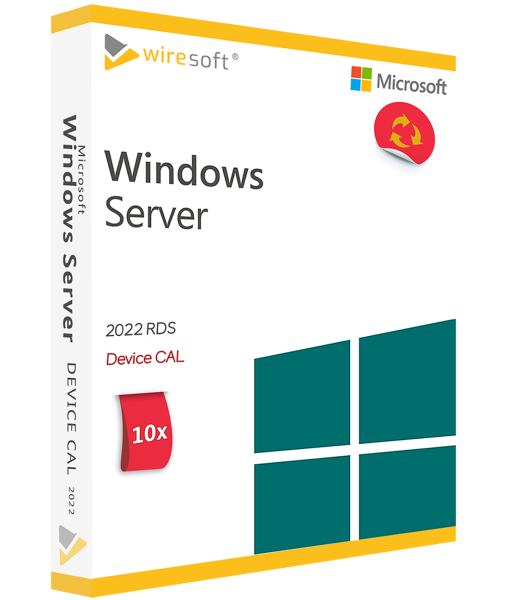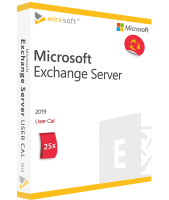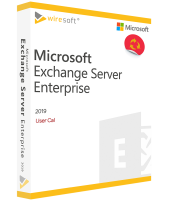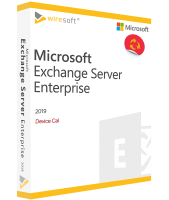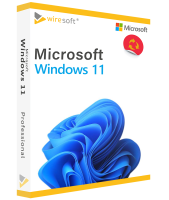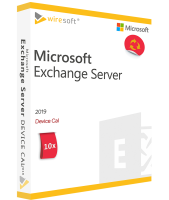Microsoft Remote Desktop Services 2022 - 10 Pack Device CAL
Ready for shipment immediately, delivery time 24h
- Item no: SW10470
- Manufacturer no: 6VC-00979
- Duration: Permanently valid
- Language: All languages
- Country zone: US
Are you a business customer
or do you have legal questions?
I am here for you.
| DETAILS | |
| Quantity | 10x Device CAL |
| System | Windows Server |
| CAL | RDS Device CAL |
| Scope of delivery | License ID + Authentification Code |
| Runtime | Unlimited |
| Languages | All languages |
| Terminal Server | Compatible |
Remote Desktop Services (RDS) for Windows Server 2022 enables the associated applications to be made available to users centrally. In order for users to be able to access these remotely with a specific Windows-enabled end device, a Client Access License (Device CAL) is required for this device, which only entitles the user to connect to Windows Server 2022 as part of a remote desktop session . Any employee who has access rights for the end device in question equipped with an RDS Device CAL can then access the Windows Server, e.g. for support, to access another computer or to use a Virtual Desktop Infrastructure (VDI).
For further questions about the product, please contact our customer service.
10x the latest Device CAL for Remote Desktop Services to Windows Server 2022
With the Remote Desktop Services (RDS) for Windows Server 2022, the associated applications can be provided centrally for users. In order for users to be able to access these services remotely from a specific Windows-enabled end device, they require a Client Access License (Device CAL) is required for this device, which only entitles the user to connect to Windows Server 2022 as part of a remote desktop session . Any employee who has access rights for the relevant end device equipped with an RDS Device CAL can then access the Windows Server, e.g. for support, to access another computer or to use a Virtual Desktop Infrastructure (VDI).
At Wiresoft you can already find RDS Device CALs for the Windows Server 2022 as inexpensive used software. You can also benefit from the free choice of any number of RDS Device CALs for your customized licensing.
What are the advantages of an RDS Device CAL for Windows Server 2022?
Remote Desktop Services is a dedicated server role in Windows Server 2022 that controls remote access to various Windows applications available through a corresponding Windows server that serves as a host. Only users who have a corresponding client access license - e.g. for an end device - can therefore use the Windows server and the services available via it locally independently (remotely) via an Internet connection with the PC, laptop, etc. equipped with it.
Windows Server 2022 also offers many new features at Remote Desktop sessions, as well as optimizations in the areas of network security, container creation with Windows and Kubernetes, and migration of data and servers, storage and virtualization. For example, the latest version of Transport Layer Security, Software-Defined Networking (SDN), Storage Spaces Direct (SSD), as well as Storage Replica, Virtual OSE, Hyper-V and Shielded Virtual Machines (SVM), among others, are available to create and manage highly secure virtualization infrastructures.
Windows Server 2022 also supports Nested Virtualization using AMD processors, new versions of Transmission Control Protocol (TCP), RACK (Recent ACKnowledgment), and RSC (Receive Segment Coalescing), and uses Microsoft Edge as a browser by default.
Advantages of RDS CALs for admins
Administrators also have many practical advantages with a RDS Device CAL for Windows Server 2022, because they significantly reduce the effort required to manage the end devices in a company and thus make deployment, for example, much more efficient. Software and updates can be deployed centrally in a corporate environment and no longer have to be installed individually on each end device. Applications are only provided on the server or updated via it.
Even the individual access of users who use an RDS Device CAL can be individually controlled by an administrator, because the Remote Desktop Services also allow different rights to be assigned per registered employee. This significantly reduces the overall effort required for the provision or maintenance of workstations.
Typical advantages of Remote Desktop Services Device CAL for users
Above all, however, it is the employees in a company who derive a wide range of benefits from the RDS Device CAL for Windows Server 2022 . They thus benefit from a standardized Windows working environment, regardless of the location of the registered end device with which they access it.
For this purpose, older end devices can also be used that have weaker performance or hardware that is usually not sufficient for the hardware requirements of Windows Server 2022. This is because as soon as the licensed PC accesses a specific application via the Device CAL as part of a remote desktop session via the host, the application is only executed on the server. This is done independently of other client connections and the respective employee only sees his own session. With a Device CAL for the Remote Desktop Services of Windows Server 2022, the costs for the provision of new hardware can therefore be reduced or avoided; the use of thin clients is also possible.
Microsoft license management for Remote Desktop Service CALs
Basically, for any Microsoft Server software, its implementation is always separate from its actual use. For each access to the Windows server, whether direct or remote, a corresponding client access license (CAL) is always required. Microsoft regulates the access rights for the use of Windows Server programs via its own license management, which is based on Client Access Licenses - CALs.
Device CALs for the Remote Desktop Services , for example, ensure that access to the Windows server is only possible for an end device authorized with them. According to Microsoft, this also ensures the security of the data and services provided by a server, as unregistered end devices, i.e. without the corresponding access license, are denied access to the services or data available via it.
Microsoft offers two different types of Remote Desktop Services CALs in Windows Server 2022:
- Device CAL for RDS, which gives access rights to a dedicated endpoint (PC, laptop, tablet, mobile phone)
- User CAL for RDS, which gives access rights to a specific user
A CAL for Remote Desktop Services from Windows Server 2022 is made up of various components, which together enable an end device or a user to use Windows Server Services:
- The actual Remote Desktop Licensing regulates the use of the respective CAL and makes it available to a device or user.
- The remote desktop session host manages all desktops or programs that are made available during a remote session.
- The Remote Desktop Connection Broker manages all remote connections and restores them in the event that a session is terminated.
- The Remote Desktop Gateway controls access via a terminal to a Windows desktop on a public network.
- Web Access for Remote Desktop Services provides access for specific users or groups via a web portal.
As already indicated, the Device CAL for Remote Desktop Services regulates access rights for a specific end device that is registered via it. Here, during licensing, the first time a connection is established between the end device and the client computer, the former is granted a temporary access license. When the latter connects to the host server for the second time during a remote desktop session, the permanent Device RDS-CAL is issued.
What are the specific benefits of RDS Device CALs?
The RDS Device CAL then manages the appropriate access rights to the Windows server or host for each remote desktop session. Every employee who is allowed or able to use this device - no matter if PC, laptop, tablet etc. - can then use the Remote Desktop Services, especially locally independent of the server location. RDS Device CAL is therefore of greater advantage when several employees share a terminal device.
Version compatibility important for RDS Device CALs for Windows Server
When licensing an RDS Device CAL, care must be taken to ensure that the version of the client access license is always compatible with the current version of Windows Server. Downgrading is also possible, but not upgrading: because the RDSDevice CAL 2022 includes access rights for Windows Server 2022 as well as those for older server versions such as 2019, but not to future higher server versions. Therefore, a previous version of RDS Device CAL cannot be used for remote connections to Windows Server 2022.
Learn more about RDS Device CALs for Windows Server 2022
- The RDS Device CAL is physically assigned to a specific endpoint - not to an individual user
- Each RDS Device CAL is tracked by the respective license server regardless of its registration in Active Directory
- A temporarily available RDS Device CAL is valid between 52 and 89 days
- The number of pre-defined Device CALs cannot be exceeded
Conclusion on RDS Device CALs
Which type of Remote Desktop Services CAL for Windows Server 2022 offers the greater advantage in a company therefore depends on the individual case or the size of a company. Especially if several employees use an end device alternately, e.g. in shift work, then the RDS Device CAL offers more usage options here and you therefore need fewer client access licenses.
Because it is not possible to subsequently change a RDS Device CAL to a User CAL and vice versa, the decision for one type of client access licensing must be made at the time of purchase. Therefore, please ask a Wiresoft representative about the best licensing for you with Remote Desktop Services CALs.
Your buyer security with Wiresoft for used RDS Device CALs for Microsoft Windows Server 2022
Current Device CALs for Remote Desktop Services for Windows Server 2022 are available in the Wiresoft Online Shop as used software starting with one client access license. Benefit not only from the lower price of CAL used software compared to comparable new software, but also from the buyer's security due to the following advantages:
- When purchasing one or more used RDS Device CALs, Wiresoft customers receive original Microsoft single licenses, which was previously purchased by a company and sold to Wiresoft.
- The legal basis for legal trading of so-called used client access licenses for Microsoft Windows Server 2022 Remote Desktop Services is the applicable law, which explicitly allows their resale as well as purchase and use.
- When resold by Wiresoft, an RDS Device CAL to Windows Server 2022 is marked as used, even though "used" does not imply any restrictions on the functionality of this client access license.