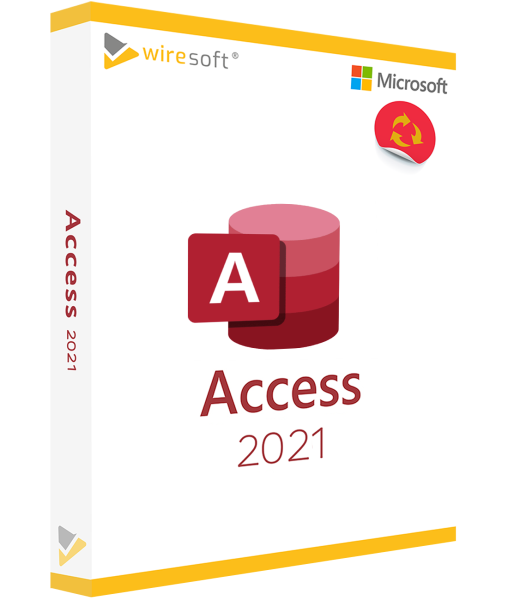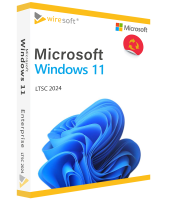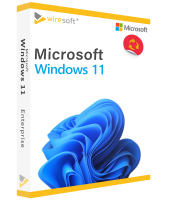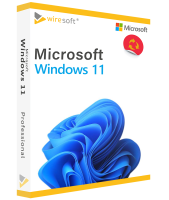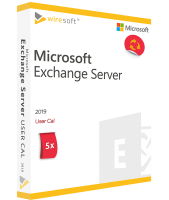Microsoft Access 2021
Available as instant download
- Item no: SW10490
- Manufacturer no: 077-03499
- Duration: Permanently valid
- Language: All languages
- Country zone: US
Are you a business customer
or do you have legal questions?
I am here for you.
| DETAILS | |
| Version | Full version |
| Devices | 1x |
| Scope of delivery | Download + License |
| Medium | Download |
| Runtime | Unlimited |
| Languages | All languages |
| Delivery time | Few minutes |
| System | Windows (32bit/64bit) |
| Terminalserver | Compatible |
Microsoft Access 2021 is a powerful database management system that can be used to create and manage complex databases according to individual requirements. Not only , XML and dBASE files can be used as data sources, but also the contents of PDF documents and e-mails. These are imported via corresponding forms and then evaluated by the tasks defined by means of macros and filters. MS can also process large strings of numbers, which are common in professional calculations. Also 2021 informs the user with individually configurable reports about all important details and thus keeps them up to date at any time, whether for business or private purposes. Excel Access Access
For further questions about the product, please contact our customer service.
MS Access 2021 Single program
Microsoft Access 2021 is a powerful database management system that can be used to create and manage complex databases according to individual requirements. Not only Excel, XML and dBASE files can serve as data sources, but also the contents of PDF documents and e-mails can be used. These are imported via corresponding forms and then evaluated by the tasks defined by means of macros and filters. MS Access can also process large strings of numbers, which are common in professional calculations. Also, Access 2021 informs the user with individually configurable reports about all important details and thus keeps them up to date at all times, whether for business or private purposes.
For joint work on a database, Access 2021 also offers comprehensive management of individual access rights, both for the view or its respective use. Thus it made an efficient project work possible. Optionally, in addition to the local storage of data, there is also the alternative of storing them centrally and at the same time securely in the Cloud to provide access via the web.
The program Microsoft Access 2021 is normally an integral part of a Office package and therefore not available singularly - at Wiresoft, however, you can buy it as a stand-alone program, and at a particularly low price.
New features in Access 2021
With the purchase of Access 2021 you will receive the current version of this comprehensive Office program, which has many improvements in detail as well as completely new functions in addition to the usual features.
Visualization of Access data with new diagram types
In Access 2021 11 new diagram types are available to visualize data in forms and reports. Individual fields can also be easily adapted to the dimensions of a diagram and the changes immediately displayed in the preview. It is also possible to create interactive diagrams, for example by selecting a different category field in a form or report filter. The following diagram types are available for selection in Access 2021 , among others:
- Line chart: This type displays all categories evenly distributed along the horizontal x-axis and all values evenly distributed along the vertical y-axis.
- Barchart: This displays the categories along the horizontal axis (x-axis or property axis), and the values along the vertical axis (y-axis or property values).
- Bar chart: Here the categories are arranged along the y-axis, and the values along the x-axis, with the positions of the "Axis" and "Values" dimensions reversed.
- Piechart: In this chart type, the categories are displayed as individual segments of a circle, and the data values are displayed as a percentage of the total value (complete circle).
- Composite chart: Here two or more chart types are combined to visualize relationships between different data, e.g. as a column chart and as a line chart.
Support of the data type "Big Number" (BIGINT)
With the data type BIGINT - "Big Number" - now also big numbers can be calculated, this stores thereby a non-monetary numeric value, which is added in a Access-table as a field, or is imported also by the linkage with a data base of the appropriate type (e.g. SQL server).The data type "Big Number" offers thereby with eight bytes a much larger range (-2^63 to 2^63-1) for computations than the data type "Number" with four bytes (-2^31 to 2^31-1). It should be noted that by enabling the BIGINT data type, a Access database is no longer compatible with earlier versions of Access.
Simple sorting of property sheets
Until now, finding a particular property among many others in the properties window often posed a problem, especially when they are contained in forms and reports that are spread across multiple tabs. In Access 2021 all properties can now be displayed alphabetically by clicking on the sort function, making the search particularly easy and at the same time fast. With the second click, all properties are displayed again in the default setting.
New property "Designation name" in the controls
The "Designation Name" property, which is newly available in Access 2021, now makes it much easier to enter the name of a control in order to assign a designation control to it. This ability to associate a designation name with a control also improves accessibility, as they can now be recognized and specified by assistive technologies.
Optimized repetition of an ODBC connection
Connections between a Microsoft Access database and an external data source, such as Microsoft SQL-Server, which are made using the Open Database Connectivity protocol (ODBC), could previously only be re-established in the event of an interruption by first closing the Access database, as Access did not attempt to re-establish the deleted connection to the external data source in older versions.
Access 2021 offers an improved solution here, where first an error message is displayed with a description of the error. Then Access automatically tries to reconnect to the data source as soon as an operation is performed that reuses such data or objects that require an ODBC connection. As a result, closing and reopening Access is now no longer strictly necessary.
Accessibility improvements in Access 2021
Also the accessibility of Access has been significantly improved in the new version to facilitate access for as many users as possible. Many of these improvements have been made by optimizing individual specific Access functions in detail, but also more general features to make working with Access as efficient as possible, especially through enhancements to speech output and the optimized integration of assistive technology.
Optimization of speech output functions
Speech output now recognizes additional controls called in forms, reports and datasheets:
- Reading column names in table and query and form data sheets using speech output has been simplified.
- The expanded or reduced status of lookup fields and combo boxes is also recognized and can thus be read.
- The "Lookup field" or "Combination field" rows can now also be recognized and read for multiple columns.
- In a dialog box, names of option groups with the status "selected" or "deactivated" are now recognized and read.
- In a datasheet, the arrow symbol of a filter for a column can also be recognized and read.
- The comment function of controls in a specific form section has been improved.
- In scan mode, navigation by clicking left or right to get to a radio button has been improved; pressing the space bar toggles it.
Improvements when using the High Contrast mode in Access 2021
- The Filter button is displayed in the navigation bar of a record or form.
- In the Manage Data Tasks dialog box, the External Data tab displays saved imports.
- Column headers as well as command buttons are now displayed in datasheets.
Other accessibility enhancements in Access 2021
Using keyboard shortcuts when working with Access databases not only supports in working more efficiently. Especially for User with limited vision or mobility, they are a great help and indispensable alternative to mouse-based work. The execution of individual actions inAccess 2021 is further enhanced by the use of new keyboard shortcuts:
- Key combination alt + H creates a table.
- Clicking Q opens the filter of a table column.
- The key combination FD opens the Find and Replace dialog box.
- Clicking the key combination shift + F6 scrolls through all sections in a popup form.
- Editing a new value list item is easier: to do this, the Lookup Wizard creates three different types of lists to choose from: a lookup field, a value list field, or a multi-value field.
- The key combination ctrl + E opens the Edit List Items dialog.
dBASE files are supported again
Access 2021 supports .dbf type files again, they can now be re-imported or linked or exported.
Improvements in the "Tell me" wizard
Access 2021 also offers the possibility to get suggestions from Access for certain tasks or queries. By entering appropriate terms in the "Tell Me" field in the top ribbon, corresponding options are displayed. Simple questions are answered directly in the window; for more complex questions, "Tell Me" suggests those helps that best match the search term.
System requirements for Access 2021
Access 2021 is available in both 32 bit and 64 bit versions. As a result, individual hardware requirements may differ.
- Operating system: Windows 10, Windows 11, Windows Server 2019 or Windows Server 2022
- Processor: min. 1.6 GHz or faster
- RAM: min. 4 GB RAM
- Hard disk: min. 4 GB available space
- Graphics: min. 1280 x 768, DirectX 9 or higher with WDDM 2.0 or higher for Windows 10
Access 2021 buy cheap as Office-single program at Wiresoft
MS Access is usually an integral part of the respective Microsoft Office -suites and therefore not easily available individually as a purchase version. At Wiresoft you can buy MS Access 2021 as a single program - in contrast to many other software resellers - and at a very low price!
Your further big advantage: With the purchase of this single User license you neither have to enter into a long-term and usually expensive subscription commitment, nor do you have to accept a time limitation of use. Therefore, it is definitely worth buying Access 2021 as a single program from Wiresoft, as you will not have to download any paid updates later on.
The offered Access single user license is identical in terms of functionality to the version included in Office Suite 2021. This means that not only smaller companies, but also freelancers have the opportunity to benefit from all the advantages of the new Access 2021 - and also save money.
In addition to Access 2021, you can buy not only older previous versions of it, but also many other Microsoft software licenses in the Wiresoft software store at a special price. These are always original Microsoft products. They were mostly part of a volume license from a company or their usage rights were released again with the resale. However, this does not restrict their usability, nor do you as a buyer enter a legal gray area. Because with the purchase by Wiresoft the before installed software including license was deleted, so that this is again free and usable by a new User. As a serious software dealer Wiresoft offers all Microsoft products exclusively as pure full versions, which are therefore unlimited and 100% usable.
If you have any questions about Access 2021 or any other Office program, just contact us by e-mail, phone or chat and benefit from our competent advice.